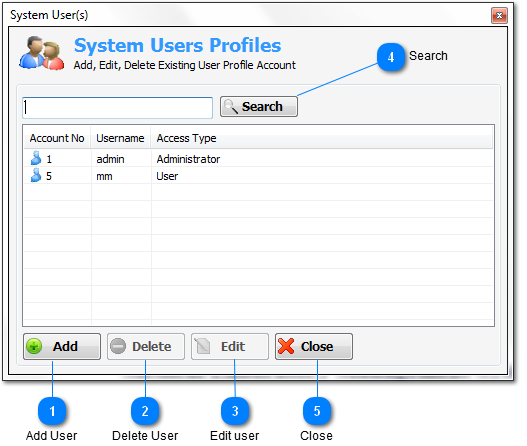From this
dialog window you can manage system users profiles by add, edit,
delete user(s) profile account.
Access
Types :
-
Administrator :
has full privileges (can add, edit, or delete any type of
data).
-
User : can only
add patient visits & manage tests per visit, print all types of
reports, and search about any data.
-
Power User :
like as user plus the ability of entering tests result.

Add User
|
|
|

Delete User
Delete the
selected user.
This button
will be enabled when you select any user.
|
|
|

Edit user
This button
will be enabled when you select any user.
|
|
|

Search
Find a
specified user(s) by enter his name or any part from his
name.
To review all
users again, enter '*' or 'all' as search keyword.
Note : if we
enter in search text field ali,
the application will search about all users whose name start with ali.
But if we
enter %ali the
application will search about all users whose name contains ali keyword.
|
|
|

Close
Close the
dialog window.
|
|
|
|
|