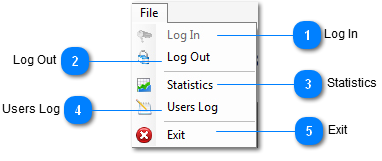Log In
Opens the
Login dialog
window for entering user account to can access the
application. This button
will be enabled at startup or when you log out.
|
|
|

Log Out
Close all
opened windows and log out the application.
|
|
|

Statistics
|
|
|

Users Log
|
|
|

Exit
Closes the
application.
|
|
|
|
|