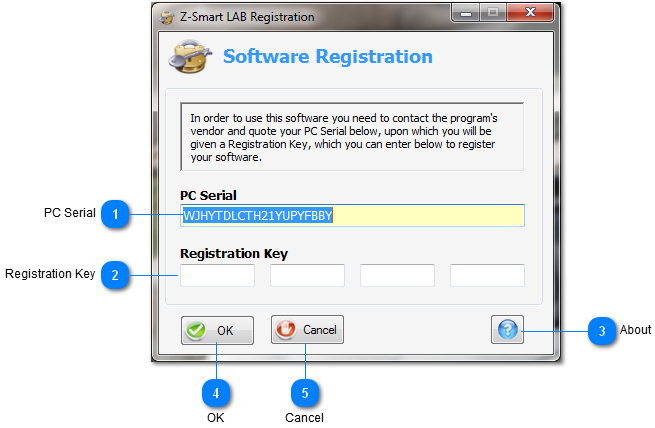This dialog
window will appear only at the first run of Z-Smart LAB application
to can register your copy.

PC Serial
Read only text
field, display a unique serial for your PC, and this serial depend
on PC hardware (mother board, processor, and hard disk).
So this serial
will be different from PC to another.
|
|
|

Registration Key
These fields
is used to enter your registration key, which consists of 20
characters.
|
|
|

About
Opens
About dialog window.
|
|
|

OK
In case of
entering a valid registration key you will access successfully to
Z-Smart LAB application, else warning popup message will appear to
tell you invalid registration key.
|
|
|

Cancel
Cancel
registration and close the application.
|
|
|
|
|