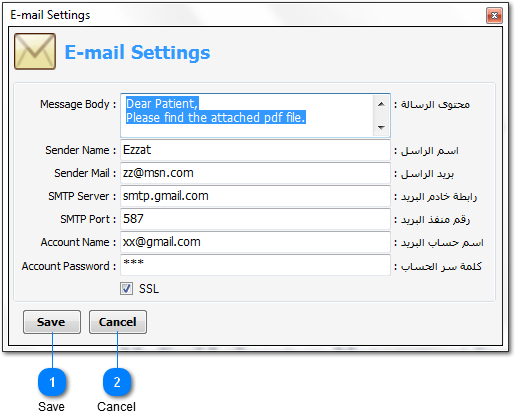From this
dialog window you can configure the e-mail settings, to can send
results ( or any) report to patients by e-mail.
E-mail
Settings :
-
Message Body :
message content.
-
Sender
Name
-
Sender
Mail
-
SMTP Server :
the url of smtp mail server.
-
SMTP Port : the
smtp port number (0 < port no < 65535)
-
Account Name :
user name of the used e-mail.
-
Account
Password : password of the used e-mail.
-
SSL : secure
socket layer, it's a security option for some mail servers.

Save
Save data and
close the dialog window.
|
|
|

Cancel
Close the
dialog window without saving any data.
|
|
|