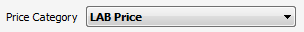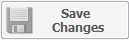Tests Price List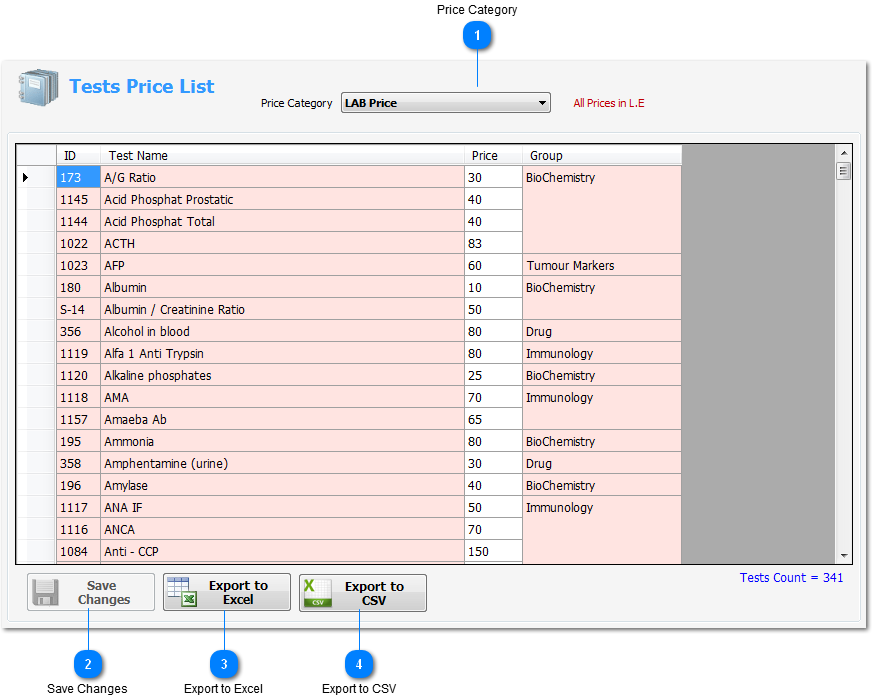
From this
window you can enter or edit tests prices for all configured
categories :
Tests price
list by default is sorted by test name, but you can sort it by any
column, for example you can sort it by group to simplify prices
entering for some contracts.
You can find
any test from the tests price list grid view through the Search button at Main
Toolbar (Search by test
name).
|
| < Previous page | Next page > |