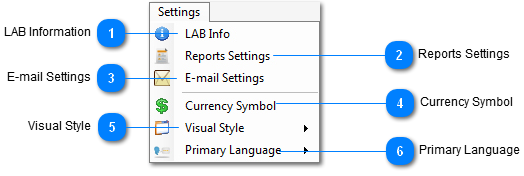LAB Information
|
|
|

Reports Settings
Opens
Reports Settings dialog window to
configure the reports (header & footer) settings for each
report to customize the report pages.
|
|
|

E-mail Settings
Opens
E-mail Settings dialog window to
configure the e-mail settings to can send results (or any) report
to patients by e-mail.
|
|
|

Currency Symbol
Opens
Currency dialog window to configure the
main currency symbol (Egp, L.E, $, Yen, ...etc).
|
|
|

Visual Style
Selects
application interface visual style :
|
|
|

Primary Language
Selects
application interface language :
-
Arabic : Arabic
language with right to left layout.
-
English :
English language.
-
Mix : Mix
between English and Arabic languages (default).
|
|
|
|
|