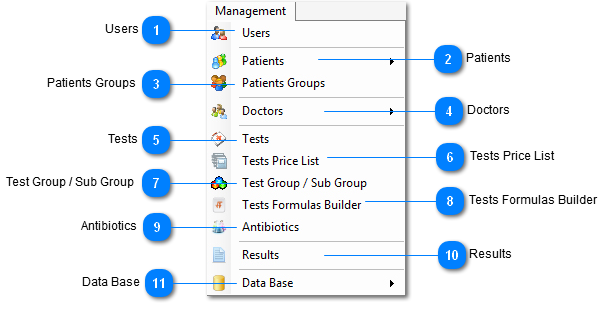Users
Opens System
Users dialog to add, edit, or delete user(s) profile account.
|
|
|

Patients
Opens patients
submenu :
-
-
Find
Patient : Opens the Advanced Search window with patients
search table to find a specified patient.
-
Patients List : Opens the Patient
Profiles Management window which list all existing patients
profiles, also you can add, edit, delete, find, or print patient(s)
profile(s).
|
|
|

Patients Groups
Opens Patients
Group Management dialog to add, edit, or delete patient
group.
|
|
|

Doctors
Opens doctors
submenu :
-
-
Find
Doctor : Opens the Advanced Search window with doctors
search table to find a specified doctor.
-
Doctors List : Opens the Doctors
Profiles Management window which list all existing doctors
profiles, also you can add, edit, delete, find, or print doctor(s)
profile(s).
|
|
|

Tests
|
|
|

Tests Price List
|
|
|

Test Group / Sub Group
(Note: use # character at the end
of group / subgroup name to hide it in the tests results
report)
|
|
|

Tests Formulas Builder
(Note: test formula is used to automate the
calculation of test value field in tests result
window)
|
|
|

Antibiotics
(Note: press ctrl+F3 to call
antibiotics list at test value cell in tests result
window)
|
|
|

Results
Opens the
Tests Results window to enter or edit
the tests values of any specified patient visit.
|
|
|

Data Base
Opens database
submenus :
-
Backup : makes
a backup from the application database and store the backup file
(*.bak) on the specified backup folder.
-
Restore :
restores the application database from a specified backup file
(*.bak).
-
Schedule Backup : opens schedule backup
dialog window to configure the schedules backup strategy for
application database.
|
|
|
|
|