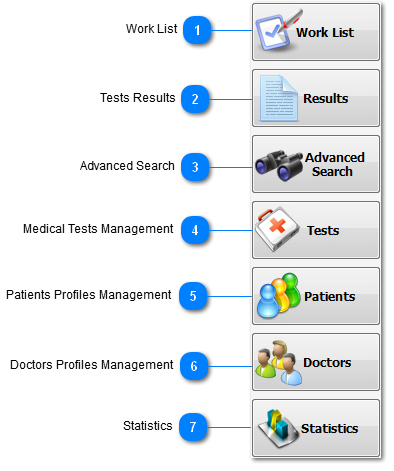Work List
Opens the
Work List window, with today timing
interval as default. The work list
window is the most common used screen in the application where from
it you can add new visit (also can add new patient or find patient
and add new doctor or find doctor for this visit) , add tests for
this visit, print invoice, print job order, and print results
report.
|
|
|

Tests Results
Opens the
Tests Results window to enter or edit
the tests values of any specified patient visit. The visit
specified by visit ID or patient ID or patient name and timing
interval in case of patient ID or patient name.
Also from this
window you can print tests results report after entering all tests
results and its result date.
Notes :
-
Press ctrl+F3 to call antibiotics
list at Test Value Field.
-
Press F2 to call the stored test
comment at Test Comment Field.
-
Press F2 to call the stored group
comment at Group Comment Field.
|
|
|

Advanced Search
Opens the
Advanced Search window, on this window
you can find any items of data using different search
criteria. For example
you can find any patient by its name or address or age or telephone
number or email or any combination of them and so on for doctors,
visits, and tests. You can print the search result or export it to
excel or to comma separated file format.
|
|
|

Medical Tests Management
Also you can
copy, past, and move test from one group to another or from one
subgroup to another.
Also you can
add a fixed or dynamic references for any test.
|
|
|

Patients Profiles Management
Opens the
Patient Profiles Management window which
list all existing patients profiles, also you can add, edit,
delete, find, or print patient(s) profile(s).
|
|
|

Doctors Profiles Management
Opens the
Doctors Profiles Management window which
list all existing doctors profiles, also you can add, edit, delete,
find, or print doctor(s) profile(s).
|
|
|

Statistics
|
|
|
|
|